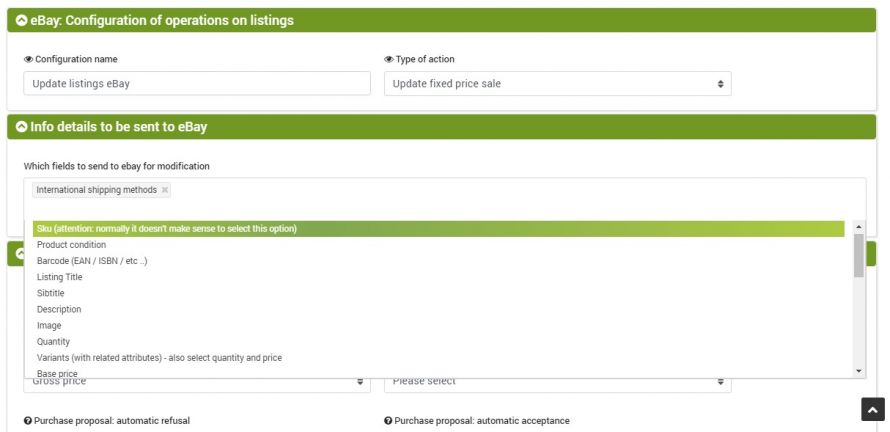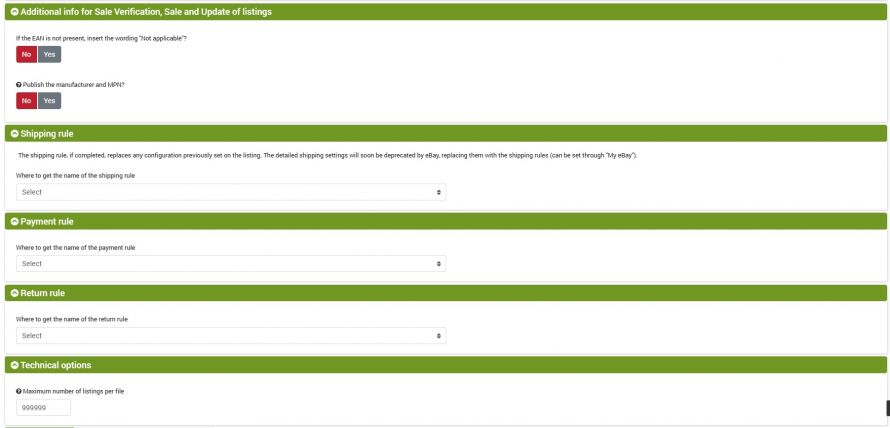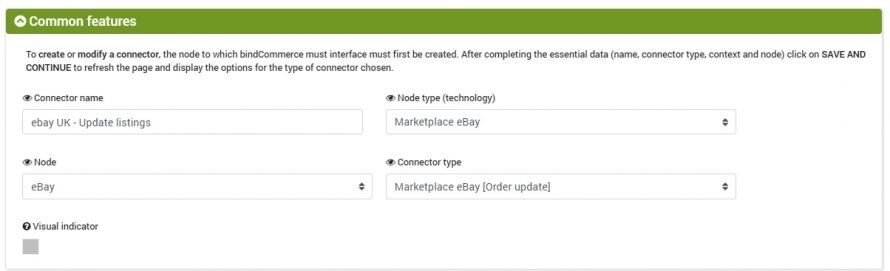Updating eBay listings (auction or fixed price) is an operation that can be performed after the listings have been published on eBay.
Configuration
Before creating the connector you need to create a configuration by going to:
Marketplace --> eBay --> Listing operations
This configuration can then be recalled in the connector to define which operation to carry out (creation of listings, modification, releasing, updating quantities / prices or ending listings).
In the Action type block you need to choose the action type Update Fixed Price Sale or Update Auction
It will therefore be necessary to choose which parameters to send to eBay for modification, to be chosen from:
- Sku
- Listing title
- Subtitle
- Description
- Image
- Quantity
- Variants (with related attributes - Also select quantity and price)
- Base price
- Tax rate
- Currency
- Period of publication
- eBay categories
- Shop categories
- Postal code
- Country where the product is located
- National shipping methods
- International shipping methods
- Maximum shipping time
- Warranty and return options
- Payment methods
- PayPal e-mail
- National shipping insurance
- International shipping insurance
- Counter
- Manufacturer
- Purchase proposal
Note: For updating prices and quantities, the type of action "Update quantity and / or prices of fixed price listings" is more suitable, which only sends eBay the necessary information, speeding up the updating process.
In the field Where to get the available quantity? you can choose from the following options:
- From the product table
Premiun features: if this subscription option is activated, it will be possible to define advanced rules to send quantities different from the real ones:
- limiting the maximum
- setting a fixed value
- taking stock from an attribute
- calculating the stock as a percentage of the real one
- picking up the stock from a secondary warehouse (multi warehouse)
Field Maximum number of listings per file
Under certain conditions, publications or updates, involving a large number of products, may generate errors on the part of eBay, such as the following:
First Control: Curl Error: Couldn't resolve host 'storage.ebay.com'
The curl error concerns the maximum number of istings sent per single request. If this number is exceeded, the error occurs.
To overcome this, set a lower numerical value in the above field.
Connector creation
The creation of the connector can be performed by going to: Process --> Connectors, then Add.
At this point it is necessary to choose the type of eBay technology, your node, the type of eBay connector [Operations on listings] and the previously created configuration.
Then click on “Save and continue” to load the other options.
In the Filters block on the records to be treated (products) it is possible to choose to filter only the advertisements that refer to certain products.
The same one previously created must be indicated in the Configuration block.
Connector execution
The execution of the connector can be managed with the manual execution key or through an automatic procedure.
After the launch of the bindCommerce connector it will handle the responses from eBay.
Thank you for rating this article.