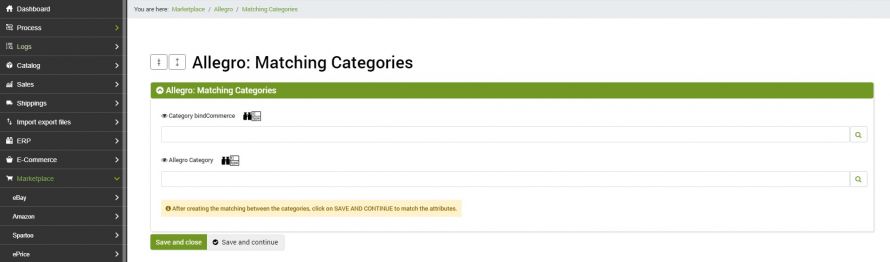The pairing phase is necessary to specify the category, or categories, of Allegro where to merge the products that will go online. It is also possible in the same location to specify any attributes to be linked to those specific to the Allegro category.
The categories of Allegro can be consulted following the menu:
Marketplace >> Allegro >> Categories
From the category list you can search using the Allegro id, the category name or the key as a filter.
In the same screen you can also consult the attributes related to the categories, mandatory and not, and their specific values.
The combination between the bindCommerce categories and the Allegro categories can be done from the page accessible by following the menu:
Marketplace >> Allegro >> Matching categories
After clicking on Add it will be necessary to select the 2 categories to be matched.
Attribute matching
Once the categories have been entered, it is necessary to click on the SAVE AND CONTINUE button to load the ATTRIBUTES tab from which it will be possible to indicate the matches between the Allegro attributes, specific to the chosen category, and those present in bindCommerce.
Not all attributes are required. It is therefore not necessary to enter the entire list.
We remind you that to check which attributes are mandatory just go to the menu:
Marketplace --> Allegro --> Categories
and check the values linked to the attributes corresponding to the matched category.
Attribute value conversion
During the publication phase, Allegro does not accept the value of the attribute, but expects the id of the same, available from the list of values.
We therefore need the scale conversions we have already talked about in this help article: Scale conversions.
Conversions must have the following characteristics:
- Scale Type: Allegro Marketplace (Allegro Marketplace)
- Starting scale: Allegro Valore Attribute
- Destination scale: Allegro Key Value Attribute
- Starting value: the value of the specific attribute on bindCommerce
- Target value: the id of the Allegro attribute
Thank you for rating this article.