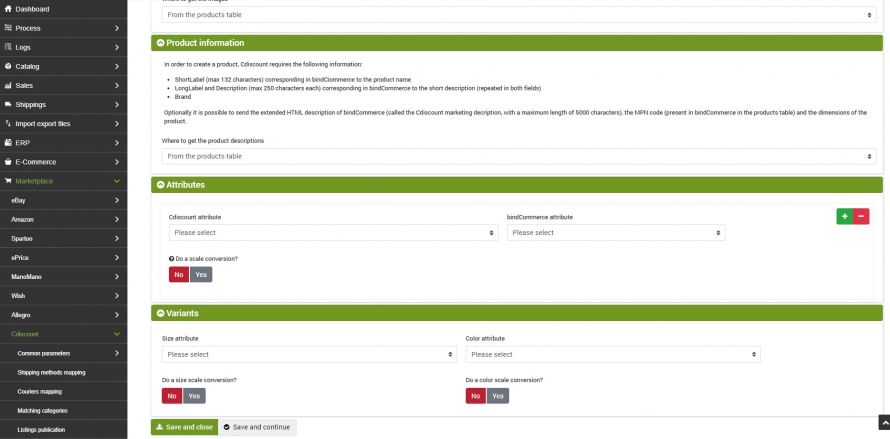Cdiscount provides for the publication of products also not known to the marketplace, and for this type of operation a specific configuration is required on bindCommerce.
To successfully start the publication of products on Cdiscount, it is advisable to first publish the unknown products and, at a later time, you can proceed with the sending of offers.
To create the configuration it will therefore be necessary to go to the menu:
Marketplace >> Cdiscount >> Products publication
click on Add and fill in the fields as follows:
- Name: specify a name for the configuration
- Where to get the images: select the location of the images that will be sent to the marketplace, for example from the product table
- Where to get the product decsriptions: in order to create a product, Cdiscount requires the following information:
- ShortLabel (max 132 characters) corresponding in bindCiommerce to the product name
- LongLabel and Description (max 250 characters each) corresponding in bindCommerce to the short description (repeated in both fields)
- Brand
Optionally it is possible to send the extended HTML description of bindCommerce (called the Cdiscount marketing decription, with a maximum length of 5000 characters), the MPN code (present in bindCommerce in the products table) and the dimensions of the product.
- Attributes: select the Cdiscount attribute and the corresponding bindCommerce attribute from the drop-down menu. You will also be able to choose whether to perform a scaling of the attribute values if necessary
- Variants: sselect the Size and Color attributes that determine the variants. For each of the selected attributes you will be able to determine whether to perform a value scale conversion, if necessary
Once the configuration is complete, click on SAVE AND CLOSE.
To send the products to Cdiscount it will be necessary at this point to create the appropriate connector. So go to the menu:
Process >> Connectors
click on Add and fill in the form as follows:
- Name: an identifying name, for example "Send products to Cdiscount"
- Node Type: Cdiscount Marketplace
- Node: the previously created node
- Connector Type: Cdiscount Marketplace [Publish Products]
and after clicking on SAVE and CONTINUE and waiting for the page to load:
- Connector configuration: choose the name of the previously created configuration from the drop-down menu
Then click on SAVE and CLOSE
Can the connector created be executed by clicking on the RUN CONNECTOR IMMEDIATELY button? - Or inserted in a timed automatic procedure.
Thank you for rating this article.