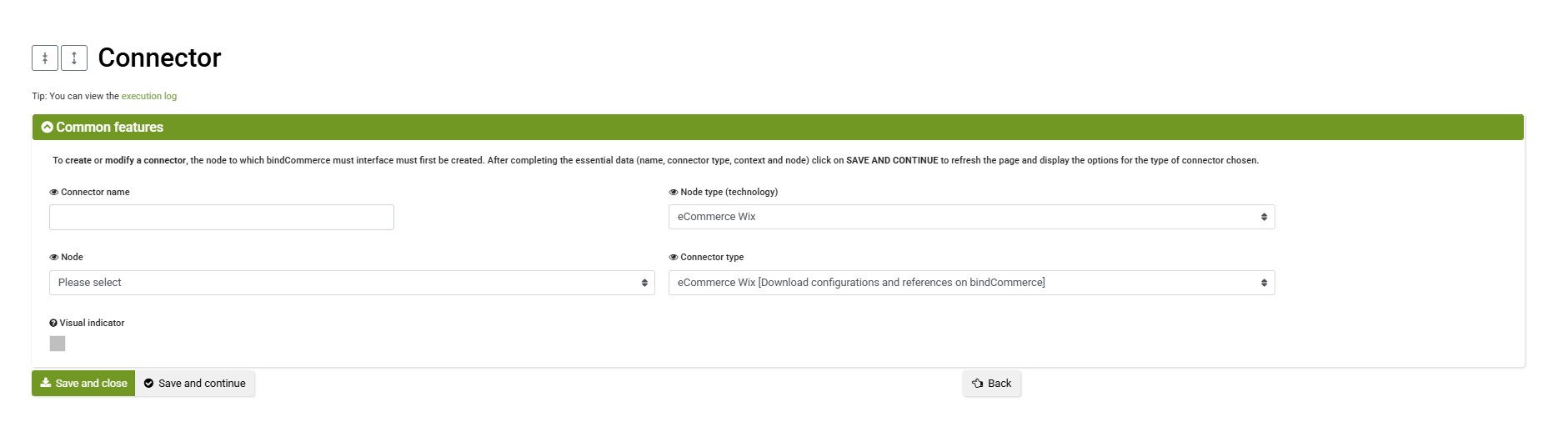Downloading configurations and references from Wix allows bindCommerce to save the correspondence between the Wix ID and the bindCommerce ID.
This data is stored in a list accessible via the menu: eCommerce (sales channel) > Wix > References.
Thanks to these references, duplicate items are not created, and previously published elements can be retrieved.
The reference table is left editable by the user to handle anomalies or special cases.
It is recommended to run this connector at least once after connecting bindCommerce to Wix, in order to allow bindCommerce to generate references to categories and/or products that already exist on the site you wish to integrate.
Creating the Connector for Downloading Configurations and References
To create the connector, go to Processes > Connectors and click Add.
Fill in the fields as follows:
- Connector name: enter a descriptive name, e.g., “Wix Reference Download”
- Node type (technology): select eCommerce Wix
- Node: select the previously created node
- Connector type: select eCommerce Wix [Download configurations and references to bindCommerce]
Finally, click Save and Close to complete the connector setup.
The connector can then be run manually from the connector list (Menu > Processes > Connectors) by clicking the Play button.
Thank you for rating this article.